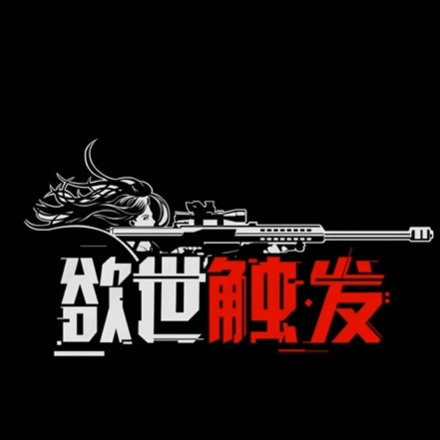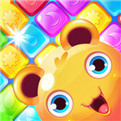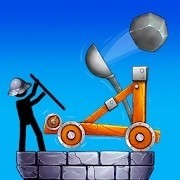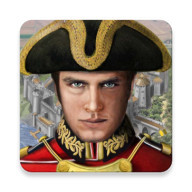软件大小:15.95 KB
软件语言:简体中文
软件授权:免费版
软件类别:安全辅助
更新时间:2021-09-17
官方网站:www.ylmfu.com
应用平台:Windows操作系统
软件等级:
50%
50%
- 软件介绍
- 软件截图
- 相关阅读
- 下载地址
ntsd.exe(win7能用的微软官方进程终止软件ntsd.exe)下载,可用于强制结束进程,NTSD的功能非常的强大,用它强行结束某个比较顽固的进程还是很好用的,基本上除了WINDOWS系统自己的管理进程,ntsd几乎都可以杀掉。XP下是自带的,但是Win7没有,下载后解压到C:/windows/system32下,然后在cmd下,就可以进行操作了。
ntsd.exe文件说明
进程文件: ntsd or ntsd.exe
进程名称: Symbolic Debugger for Windows 。ntsd.exe是Microsoft Windows 2000系统自带的用户态调试工具。可用它结束掉除System、SMSS.EXE、CSRSS.EXE以外的所有进程。该程序经常被病毒利用,用来强制结束杀毒软件进程。

ntsd.exe使用方法
NTSD(Microsoft Windows NT Symbolic/Systems Debugger)是Windows 2000(Microsoft Windows XP)默认安装的一
个调试器。这其实是一个命令行版本的WinDBG,功能上稍微缩了一点水,但是对一般的调试
来说是足够用了。
NTSD的功能非常的强大,用它强行结束某个比较顽固的进程还是很好用的,基本上除了WINDOWS系统自己的管理进程,ntsd几乎都可以杀掉。XP下是自带的,但是Win7没有,下载后解压到C:/windows/system32下,然后在cmd下,就可以进行操作了。
命令格式:
ntsd -c q -pn ***.exe (***.exe 为进程名,exe不能省)
ntsd -c q -p PID
命令范例:ntsd -c q -pn explorer.exe
usage: NTSD [-v] [-2] [-d] [-o] [-g] [-G] [-w] [-lines]
[-aDllName] [-s] [-r BreakErrorLevel] [-t PrintErrorLevel]
[-hd] [-x | -xd [except#] | -xe [except#]] [-e] [-z]
[-- | -p pid | command-line]
where: -? displays this help text
-aDllName sets the default extension DLL
-c executes the following debugger command
指定要执行的调试命令,多个命令之间用“;”分隔
-d sends all debugger output to kernel debugger via DbgPrint
-g ignores initial breakpoint in debuggee
-G ignores final breakpoint at process termination
-hd disables heap manager validity checking
-i ignores AV generated by loader fixups on pre3.51 systems
-lines requests that line number information be used if present
-netsyms:{yes|no} allow or disallow loading symbols from a network path
-o debugs all processes launched by debuggee
-r specifies the (0-3) error level to break on (SeeSetErrorLevel)
-s disables lazy symbol loading
-t specifies the (0-3) error level to display (SeeSetErrorLevel)
-v enables verbose output from debugger
-n enables verbose output from symbol handler
-w specifies to debug 16 bit applications in a separate VDM
-x disables break on AV exceptions
-xd disables stopping on specified exception
-xe enables stopping on specified exception
-z reserved for OS/2 debugging
-2 creates a separate console window for debuggee
对于控制台程序,将输出定向到另一个窗口而不在NTSD窗口显示
-- is the same as -G -g -o -p -1
-p pid specifies the decimal process Id to attach to
指定要调试的进程号,用于调试已经运行的程序
command-line is the command to run under the debugger
Environment Variables:
_NT_SYMBOL_PATH=[Drive:][Path]
Specify symbol image path. (Default = %SystemRoot%)
_NT_ALT_SYMBOL_PATH=[Drive:][Path]
Specify an alternate symbol image path.
_NT_DEBUG_EXTENSIONS=dllname(s)
If specified, it is a semi-colon separated list of debugger extension DLL names
This specifies the search order when resolving debugger extension commands
A [
] - assemble
在指定地址输入汇编语句
BC[] - clear breakpoint(s)
清除断点
BD[] - disable breakpoint(s)
禁用断点
BE[] - enable breakpoint(s)
启用断点
BL[] - list breakpoint(s)
列出断点
BP[#]
- set breakpoint
设断点
C
- compare
比较地址
D[type][] - dump memory
显示指定内存范围
E[type]
[] - enter
在指定地址输入数据
F - fill
在指定内存段填充数据
G [=
[
...]] - go
运行到某个地址
J [']cmd1['];[']cmd2['] - conditional execution
条件执行
K - stacktrace
堆栈回溯
KB = - stacktrace from specific state
L{+|-}[lost*] - Control source options
LN - list near
参数为地址或者函数,显示距离参数中指定地址或者函数最近的函数
LS[.] [][,] - List source file lines
LSA [,][,] - List source file lines at addr
LSC - Show current source file and line
LSF[-] - Load or unload a source file for browsing
M
- move
N [] - set / show radix
P[R] [=] [] - program step
单步执行
Q - quit
#R - multiprocessor register dump
多处理器环境下显示寄存器
R[F][L][M ] [[ [= ]]] - reg/flag
显示寄存器
Rm[?] [] - Control prompt register output mask
S - search
在指定地址范围内搜寻字符串
0:000> s 77df0000 77e4c000 ff e4 //从user32的空间中找jmp esp
77e22c29
0:000> s 77df0000 77e4c000 'W' 'I' 'N' 'N' 'T' //搜索字符串“WINNT”
SS - set symbol suffix
SX [e|d [|*|]] - exception
T[R] [=
] [] - trace
U [] - unassemble
显示反汇编语句,同softice的U命令
X [<*|module>!]<*|symbol> - view symbols
显示符号,支持通配符,类似于softice的exp命令
0:000> x user32!* //显示user32的所有符号
…………
0:000> x user32!ws* //显示user32的所有以ws开头的符号
77dffa68 USER32!wsprintfW
77e0014a USER32!wsprintfA
.logopen [] - open new log file
指定日志文件,开启屏幕记录非常有用的功能
.logappend [] - append to log file
添加到已存在的日志文件
.logclose - close log file
停止记录
~ - list threads status
显示线程状态
~#s - set default thread
设置默认线程
~[.|#|*|ddd]f - freeze thread
~[.|#|ddd]k[expr] - backtrace stack
堆栈追踪
| - list processes status
显示进程状态
|#s - set default process
设置默认进程
|# - default process override
? - display expression
显示地址或者符号信息
0:000> ? wsprintfA
Evaluate expression: 2011169098 = 77e0014a
0:000> ? eip
Evaluate expression: 2012813324 = 77f9180c
# [address] - search for a string in the dissasembly
反汇编指定地址,但是只输出一行语句
$< - take input from a command file
从文件取得要输入的命令
ops: + - * / not by wo dw poi mod(%) and(&) xor(^) or(|) hi low
operands: number in current radix, public symbol,
: b (byte), w (word), d[s] (doubleword [with symbols]),
a (ascii), c (dword and Char), u (unicode), l (list)
f (float), D (double), s|S (ascii/unicode string)
q (quadword)
: [(nt | )!] ( can include ? and *)
: ct, et, ld, av, cc
: 8, 10, 16
: $u0-$u9, $ea, $exp, $ra, $p
: %<32-bit address>
:
:
L
: [ ...]
User-mode options:
i386 options:
BA[#] <1|2|4> - addr bp
: [e]ax, [e]bx, [e]cx, [e]dx, [e]si, [e]di, [e]bp, [e]sp, [e]ip, [e]fl,
al, ah, bl, bh, cl, ch, dl, dh, cs, ds, es, fs, gs, ss
fpcw, fpsw, fptw, st0-st7, mm0-mm7
: iopl, of, df, if, tf, sf, zf, af, pf, cf
: #<16-bit protect-mode [seg:]address>,
&
NTSD还支持一些很有用的命令,但是不知为什么帮助中却没有提,这里也列出来:
KD [] - stack trace with raw data
raw模式堆栈回溯
SQ - set quiet mode
设置安静模式,运行一次打开,再运行则关闭
LD [] - refresh module information
重新载入
LM list modules
列出进程加载的所有模块信息
DL
- dump linked list
NTSD支持的表达式和WinDBG差不多是一样的,MASM的语法。
系统自带的NTSD也支持部分扩展命令,如:
!peb
!teb
英文版本
进程文件: ntsd.exe or ntsd
进程名称: Symbolic Debugger for Windows
描述:
ntsd.exe is a process belonging to the Microsoft symbolic debugger that enables you to debug user-mode applications. This program is a non-essential process, but should not be terminated unless suspected to be causing problems.
Recommendation for ntsd.exe:
ntsd.exe should not be disabled, required for essential applications to work properly.
Author: Microsoft
Part Of: Microsoft Windows Operating System
安全等级 (0-5): 0
间谍软件: No
病毒: No ( Remove ntsd.exe )
木马: No ( Remove ntsd.exe )
Memory Usage: N/A
System Process: Yes
Background Process: No
Uses Network: No
Hardware Related: No
Common ntsd.exe Errors: N/A