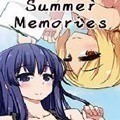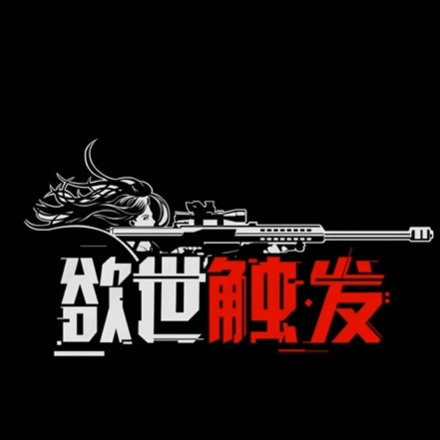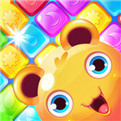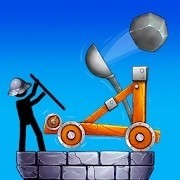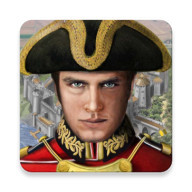50%
50%
- 软件介绍
- 软件截图
- 相关软件
- 相关阅读
- 下载地址
FastStone Capture(FSCapture)是一款很棒的图像浏览、编辑和抓屏工具,支持包括BMP、JPEG、JPEG 2000、GIF、PNG、PCX、TIFF、WMF、ICO 和TGA在内的所有主流图片格式,其独有的光滑和毛刺处理技术让图片更加清晰,提供缩放、旋转、减切、颜色调整功能。只要点点鼠标就能随心抓取屏幕上的任何东西,拖放支持可以直接从系统、浏览器或其他程序中导入图片。一款非常好的屏幕截图软件。
FastStone Capture6.7更新日志:
* Added an option to the Settings to allow users to specify which screen (active or all) to capture when making Full Screen Capture in multi-monitor system
* Added a tool called "Convert Images to a PDF file" to allow users to convert images to a multi-page PDF file
* Added "Expand Canvas" to the Draw tool
* Added "Blur" to the right-click menu of the Draw tool when part of the image is selected
* Assigned keyboard shortcuts to drawing tools. For example: press F1 for Text, press F2 for Straight Line, press F3 for Pencil etc.
* Improved PDF output. Now it is possible to specify Page Size, Quality, Margins and Orientation when saving in PDF format. Lengthy document is divided into multi-pages automatically
* Fixed minor bugs
软件截图
相关软件
- [截图软件] Snipaste For XP(截图工具) winXP专版 V1.10.3
- [截图软件] 金舟截图软件v3.2.3
- [截图软件] FSCapture最新版下载v3.2.1.4
- [图像软件] fscapture绿色版v9.0 免费中文版
- [屏幕录像] kk录像机(视频录像软件KKCapture下载) V2.7.0官方版v2.7
- [图像浏览] capture one中文版v1.2.1
- [其他应用] faststone capture官方电脑版v9.7
- [辅助设计] 金舟截图软件V3.6.7
- [截图软件] VeryCapture下载v1.7.26
- [图片处理] 金舟截图软件最新v3.2
- 热门手游
- 最新手游
- 本类周排行
- 本类总排行